
As one of the most popular social media in the world, many people are all the big fans of Twitter and commonly used in daily life. And Mac OS X now provides various social media services on the Safari browser, which enable the user to use the Twitter more easily and quickly.
Do you want your Twitter account remain opening when using the Mac, and you don’t need to switch between tabs constantly? Through adding Twitter feed to the Safari browser, you can instantly check update or latest feedback through Safari’s Sidebar. So now, let’s take steps to add the Twitter feed on Safari now.
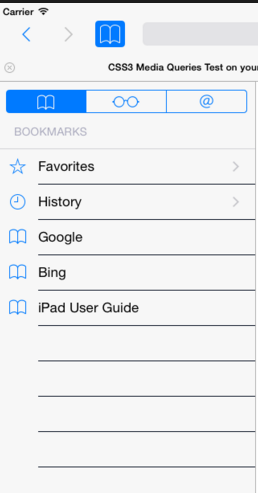
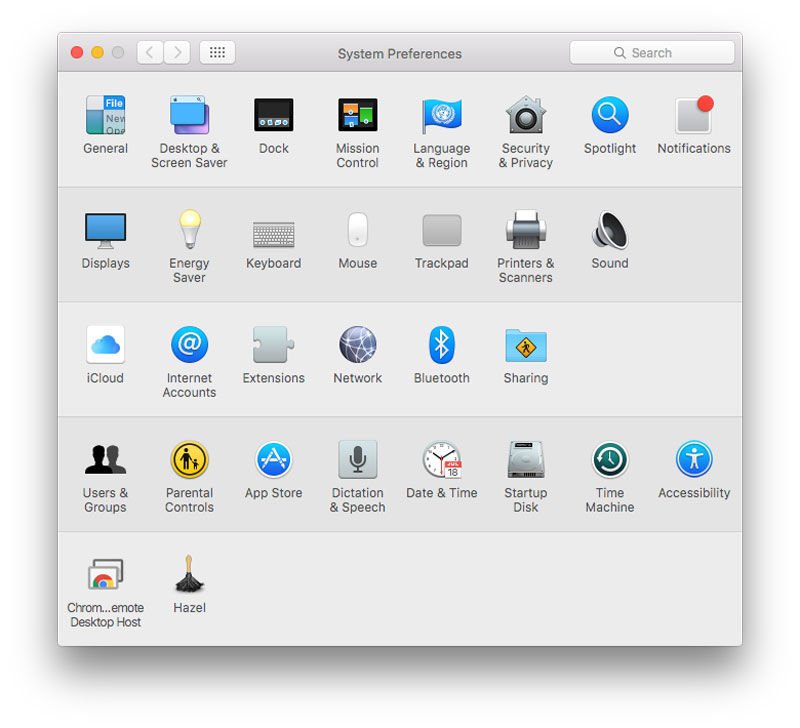



Comments
Leave a reply