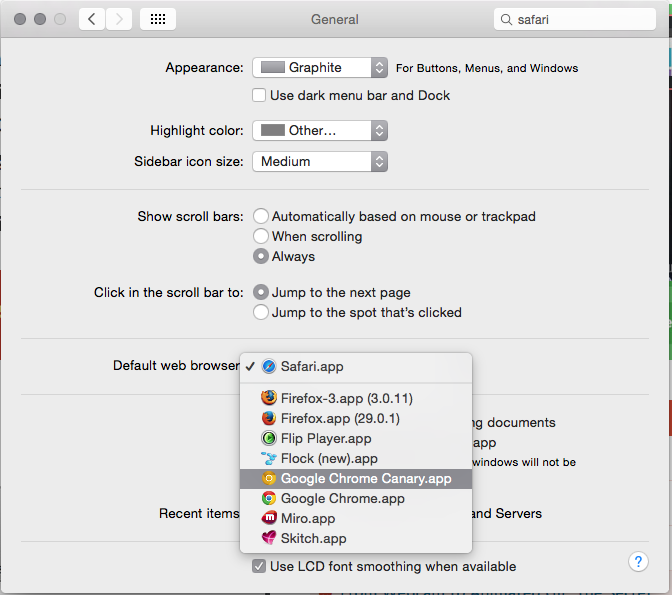
Want to change the default web browser Safari on your Mac? Mac computers ship with Safari and set it as the default web browser, for those people who have been used other web browsers like Mozilla Firefox and Google Chrome for many years, they may want to change the default web browser to the one they like, so I would like to share the way to change the default web browser on Mac.
After then, the default web browser will be changed from Safari to the one you want.



Comments
Leave a reply