Thinking about the correct way to uninstall SoundFlower? As a open source kernel extension for macOS platform, SoundFlower does not exist in the default /Applications folder, and that is why some Mac users may get lost how to remove this software when it is no longer needed. If you have the same question, and you happen to visit this page, read the removal tutorial to find the solution to this issue.
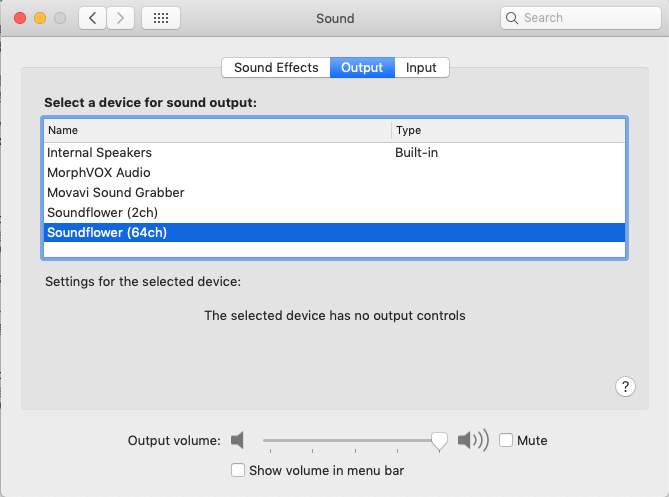
Unlike other third party apps for Mac, SoundFlower can be uninstalled by the execution of the uninstall script contained in its installation package file. So if you still keep the file, just locate it and open it up. Have deleted the installation file? You can try to download the package again from some reliable software download sites. Anyhow, here we assume that you have the SoundFlower.dmg file on your Mac. And there are two parts you should finish for achieving a clean, complete uninstallation.
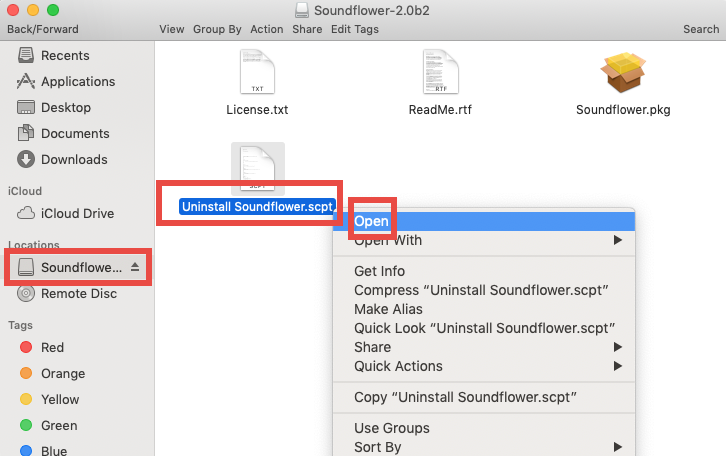
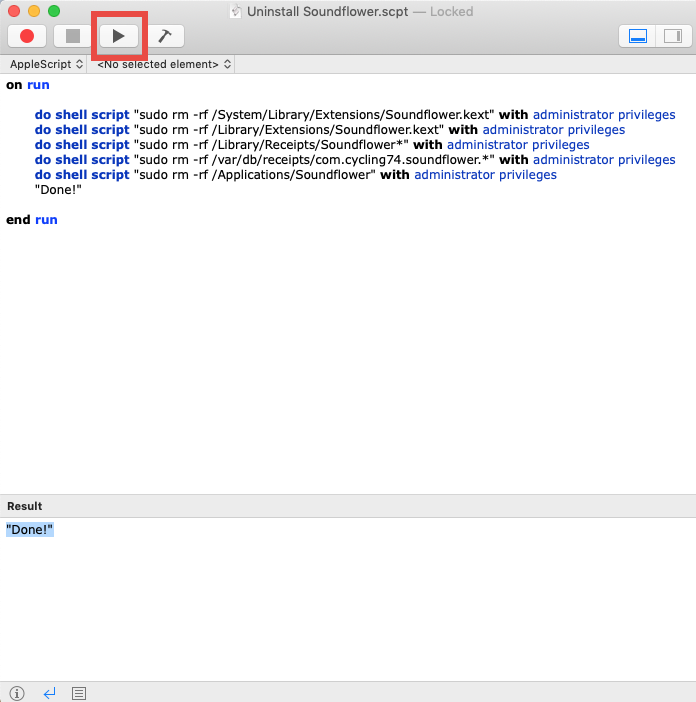
Don’t forget to save your works before the reboot. And after the reboot, SoundFlower should have disappeared from the list in the System Preferences > Sound pane.
Meanwhile, we notice that some users, who have got rid of the SoundFlower by this way, report that SoundFlower traces linger around the system. Why does Soundflower icon still exist even you have completed the uninstall? Apparently the script has not fully removed the files created by SoundFlowe in system.
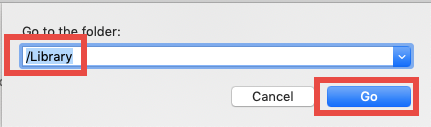
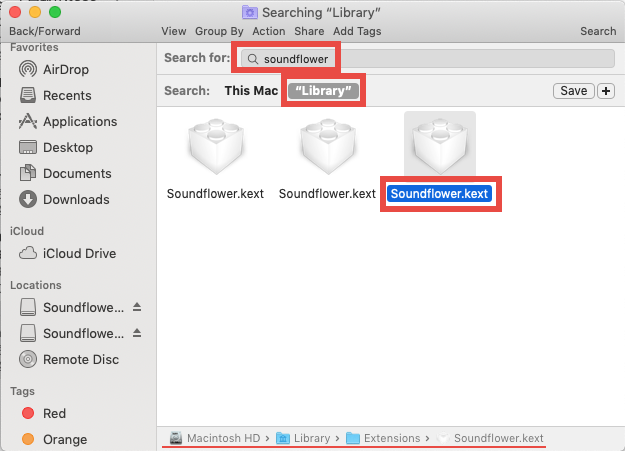
After trashing SoundFlower traces in those two directories, reboot your Mac as well.
Now you should have deleted both the SoundFlower app and all its associated files on your Mac.
If you need to frequently uninstall apps, or you encounter uninstall issues and don’t know how to troubleshoot it, we suggest you to apply a professional uninstaller designed for macOS to solve the troubles as perfectly as possible. Continue reading for further assistance.
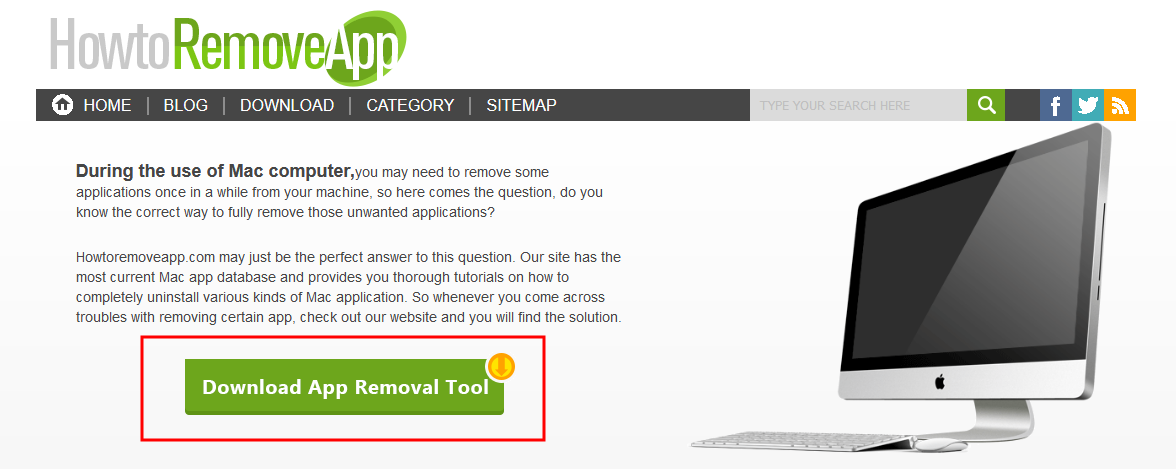
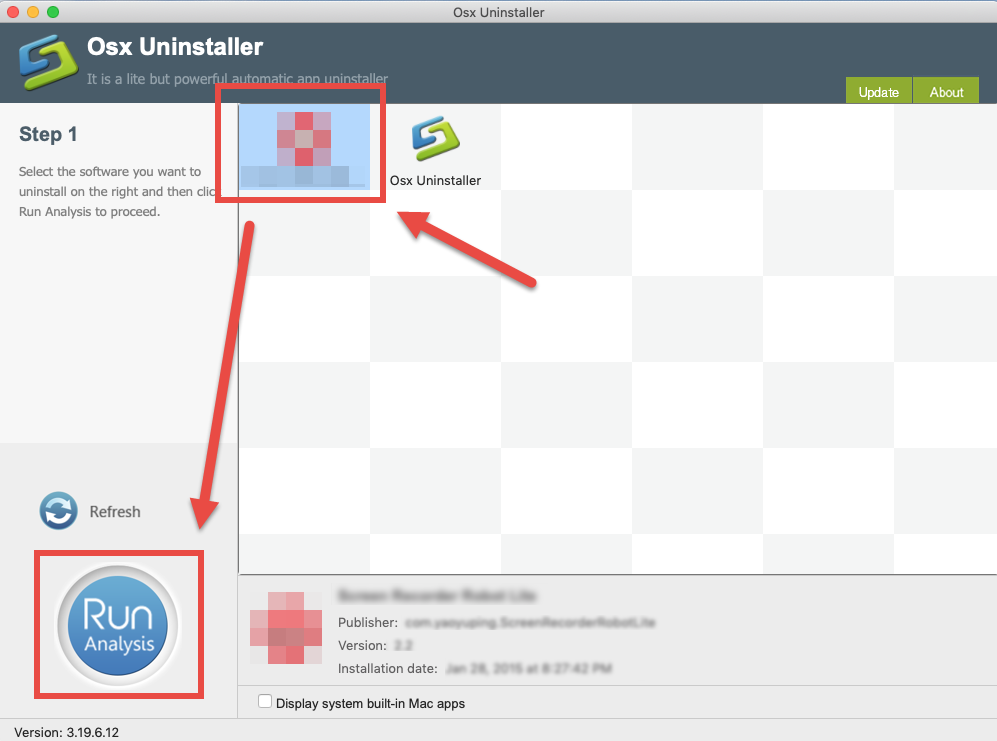
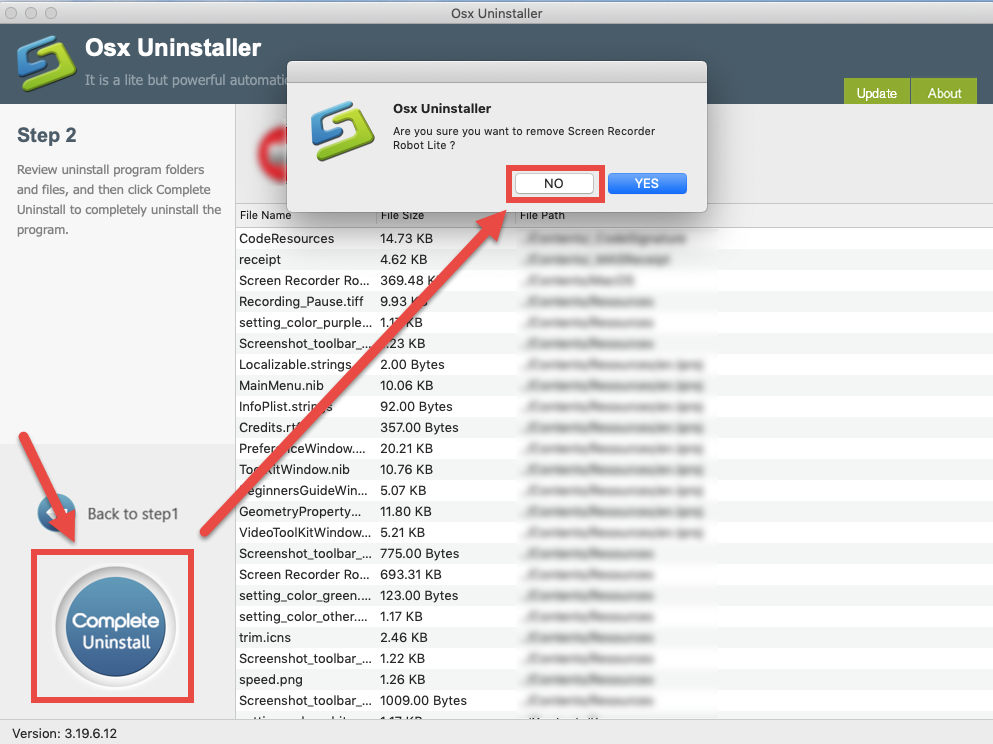
Every time you need to uninstall an app on your Mac, just launch this tool and repeat Select > Uninstall > Confirm procedure to quickly get rid of all the app components. A better choice if you want to save time.
Thank you for reading this post. Does it solve your uninstall problem? What do you think of the app removal tool? You are encouraged to share it with others via Internet.



Comments
Leave a reply