
A week ago Apple launched a new Privacy portal that allows its European Union users to see what kind of information the company has collected through their Apple ID accounts and to download a copy of those data. In the Privacy portal, you can update information, temporarily deactivate account or even permanently delete it.
Currently this portal is only available for Apple customers in the European Union, to comply with EU’s General Data Protection Regulations. Apple promises that it will make the Privacy portal available for all its users worldwide in the coming months.
The data available to access in the portal include your account details, App Store purchase, AppleCare history, photos and documents stored in iCloud, login records, app usage history, contacts, calendars, and more. After signing in Apple ID Data & Privacy site, you can take a few click to request a copy of the data Apple has on you.
Apple will take a few time to prepare the data you request and then notify you when it is ready to download. Note that the download link is only available for two weeks, and once it is expired, the data provided in the link will be automatically deleted.
To request a copy of data associated with your Apple account, log in to this site: https://privacy.apple.com/, and click Get Started link under the Obtain A Copy Of Your Data heading. Then tick the boxes of the categories of data you want to download (or instead, click Select All to pick every box), and click Continue button.
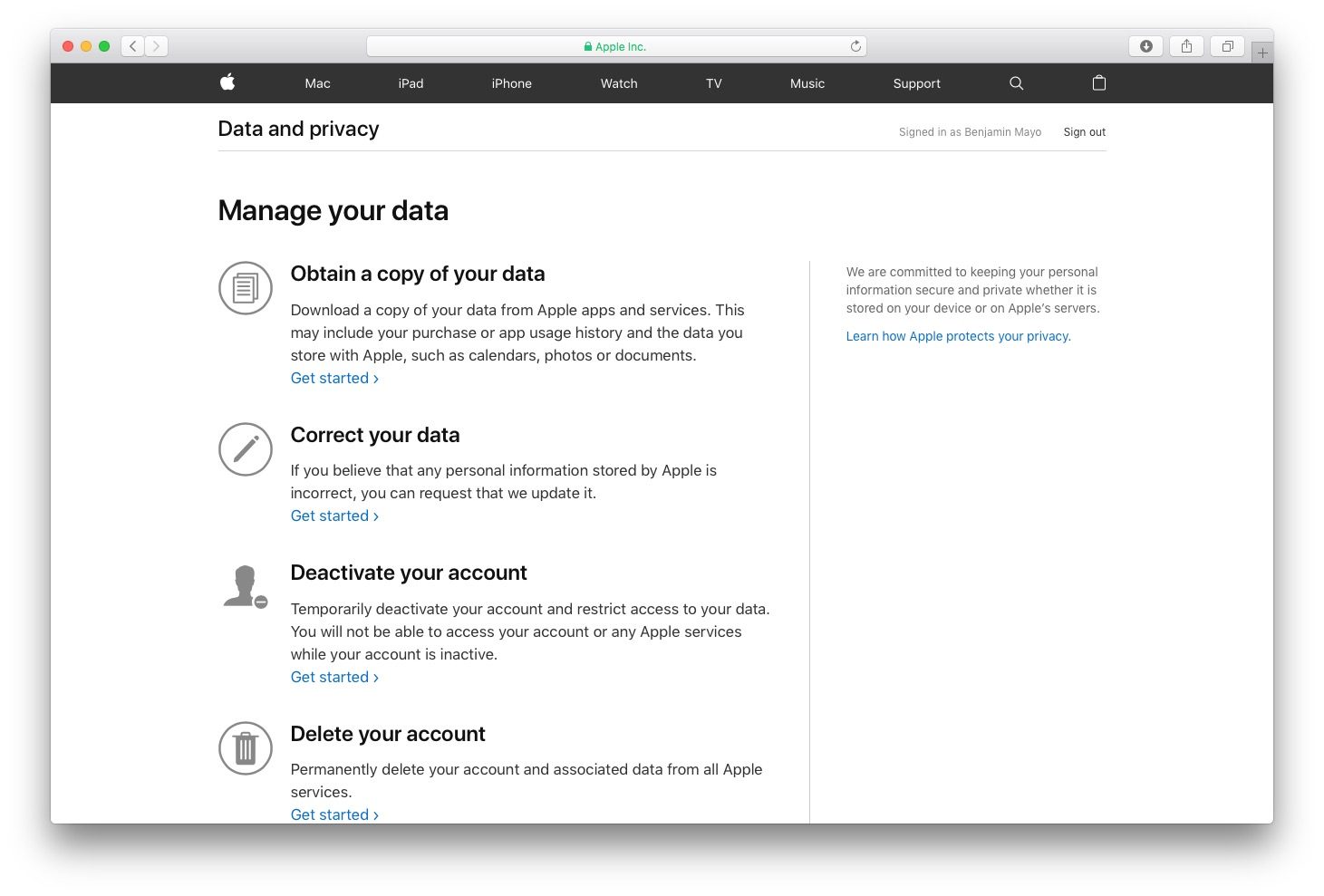
You will be prompted to choose a maximum size for the download file. If the file surpasses the limit, Apple will split it up into chunks to meet your requirements. So, select a size in the drop-down menu, and click Continue button. After that, your data request is in progress and you will get an email when the files are ready to download.
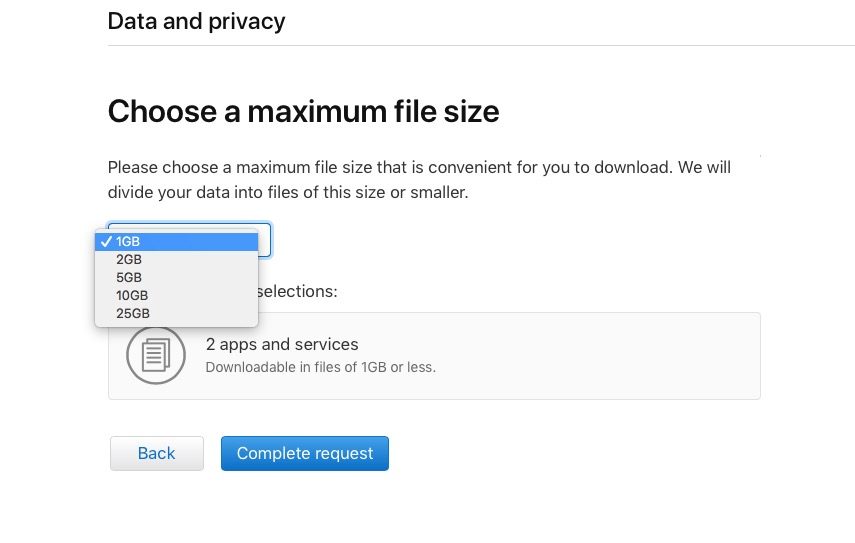
There are three more options in the Manage Your Data page: correct your data, deactivate your account, and delete your account. Deactivating your account will forbid anyone including Apple to access to any data associated with the account, and you will not be able to access any store purchase/iCloud data or use iCloud services. But this act can be revocable as you can reactivate your account. On the contrary, deleting your account is irreversible once it is processed – be careful with this option.
To get more information about how to Manage your privacy, visit this page:
https://www.apple.com/privacy/manage-your-privacy/



Comments
Leave a reply