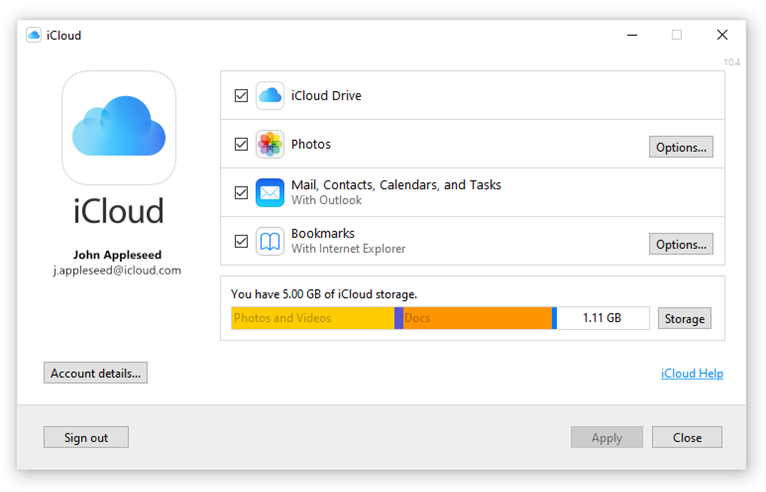
Recently Apple and Microsoft together announced the release of iCloud application for Windows platform. Now the new iCloud for Windows is available on Microsoft Store.
iCloud for Windows allows you to have your photos, videos, mail, calendar, files, and other important information stored in iCloud and on your Windows PC. The download file to install iCloud for Windows has been available to download from the Apple page for a while period, and it is the first time that the Microsoft Store version rolls out to public.
The new iCloud for Windows brings a new experience to Windows 10 users. It is powered by Microsoft’s cloud sync engine, which uses the same technology as OneDrive’s on-demand file capabilities and allows users to share files more efficiently and quickly on offline mobile devices. Meanwhile, Apple notes in a support document that iCloud Drive on Windows 10 supports the features of sharing and optimizing files, and that iCloud users can lock files or folders locally on their Windows 10 PCs.
To be specific, iCloud Photos allows you to use the Shared Albums to share photos and videos with the people you choose. You can also invite them to add their photos and videos. You can also keep your iCloud Mail, Contacts, Calendars and Reminders up to date automatically between your iPhone, iPad, iPod touch, Mac and PC.
To get iCloud app from Microsoft Store, you need to sign in to your Microsoft account before activating the download, and you are able to install iCloud on up to 10 devices running Windows 10. The download file is approximately 253 MB in size.
Related link: How Can We Uninstall iClouDrive From Mac In a Right And Easy Way



Comments
Leave a reply